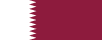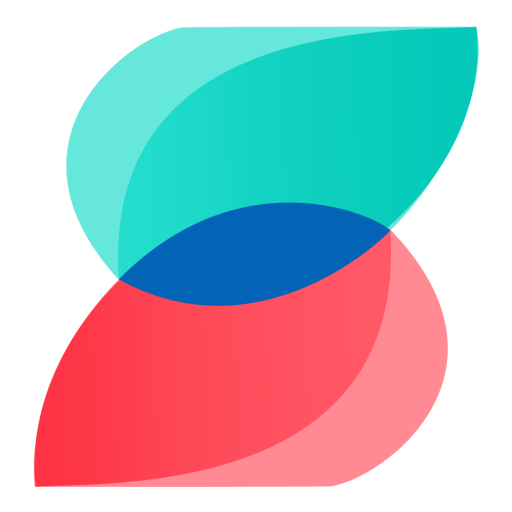- Log into your user account.
- Navigate to the ‘SMS’ option.
- Select ‘Send Using File’ to proceed.
- Start filling in your details (refer to the instructional video for guidance).
- After entering all the necessary information, click on the ‘Send’ button.
- Now you can work one or another interface.
- Once you have finished entering details, click on the ‘Import’ button.
- To confirm that your messages have been delivered, go to ‘All Messages’. In the ‘Started’ section, a status update will indicate successful delivery.
- For additional details about your message, visit ‘Actions’ or click on the ‘eye’ icons.
- Here, you can access comprehensive information about your message.
These are the steps to effectively use the ‘Send Using File’ feature in SMSLocal.